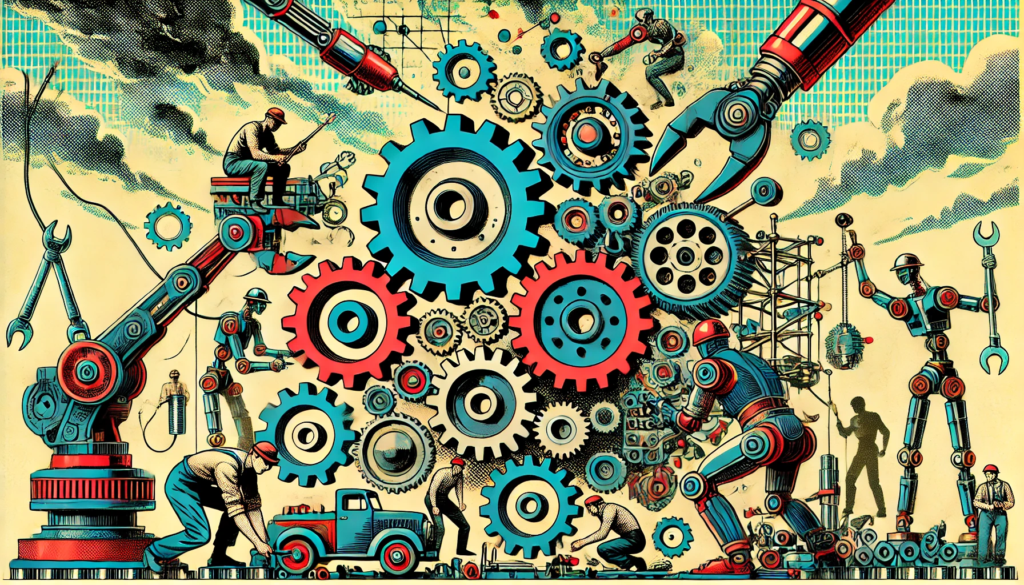
The phrase “quiet quitting” has taken the corporate world by storm, describing employees who stay on payroll but put forth minimal effort. They fulfill job requirements—barely. They’re present in name only, rarely innovating or going beyond the bare essentials of their roles.
Even those in leadership positions are not safe from this phenomenon – as you will learn in this recent Forbes article.
Remote work and hybrid models can further complicate matters, as managers lose the in-person cues that signal someone might be disengaging. No single tool can entirely prevent quiet quitting. However, workflow automation and improved task visibility can help keep teams organized, accountable, and engaged.
For example, a plugin that integrates Gravity Forms with Asana can help managers track workloads and ensure smoother collaboration. You can learn more about this plugin when you click here.
In this post, we’ll explore workplace disengagement, its impact, and how this plugin can become one of your best tools for improving teamwork and workplace efficiency.
Why Task Management and Workflow Visibility Matter
It’s easy to dismiss workplace disengagement as an HR buzzword, but its economic impact is real. Research indicates that lack of accountability and poor workflow organization can lead to:
- Productivity Slumps: Even a 10% performance dip across multiple team members can compound into missed deadlines, stalled projects, and diminished product quality.
- Team Morale Issues: Engaged employees may feel resentment when they notice others getting by with minimal effort, which can lead to frustration and lower team motivation.
- Increased Turnover: Disengaged employees often leave after prolonged dissatisfaction, driving up recruitment and onboarding costs.
- Loss of Innovation: Without clear work structures and tracking, it’s harder to measure contributions and recognize employees who go above and beyond.
By leveraging better workflow management, companies can ensure that tasks are clearly assigned, tracked, and followed through—reducing the likelihood of disengagement slipping through the cracks.
The Role of Automation: Introducing the Asana Integration Plugin
One of the most effective ways to reduce workplace inefficiencies is by eliminating manual bottlenecks. If employees constantly juggle multiple platforms, emails, and repetitive data entry, they’re more likely to feel frustrated and disconnected from meaningful work.
This is where a plugin that connects Gravity Forms to Asana comes into play. Here’s what it does:
- Automatic Task Creation: Whenever someone submits a form—be it a project request, feedback form, or internal survey—the plugin automatically generates a task in Asana, eliminating manual data entry.
- Real-Time Task Visibility: Managers and team members see new tasks the moment they’re created, improving transparency and accountability.
- Streamlined Workflows: By reducing administrative overhead, employees can focus on high-value tasks instead of repetitive chores.
- Easier Task Delegation: The plugin can categorize tasks based on form fields (e.g., department, priority, or project type), helping managers assign them more efficiently.
While the plugin does not automatically enforce workload balancing, it does make it easier for managers to visibly track assignments and adjust workloads as needed. If you’re interested in truly mastering this plugin, check out our complete guide.
How the Plugin Supports Engagement and Accountability
You might be wondering how a relatively simple WordPress plugin can contribute to workplace efficiency. Here’s how it helps:
1. Immediate Feedback Loop
When employees submit feedback or project requests through a form, they see tasks created in Asana instantly. This provides assurance that their input is being documented and acted upon.
What the Plugin Does:
✔ Creates a structured process for handling submissions.
✔ Ensures that feedback and requests don’t get lost in email threads.
✖ Does not automatically respond to employee concerns—managers must still follow up.
2. Transparent Work Queues
A lack of clarity around responsibilities can create frustration in the workplace. With this plugin, managers can visibly track tasks assigned to each team member, ensuring more structured delegation.
What the Plugin Does:
✔ Allows managers to see tasks as they come in.
✔ Reduces miscommunication around assignments.
✖ Does not auto-distribute workloads—managers must still actively assign and oversee work.
3. Enhanced Task Tracking
Because tasks are centralized in Asana, it’s easier for managers to ensure follow-through. However, accountability still requires leadership involvement—the plugin provides organization, not enforcement.
What the Plugin Does:
✔ Prevents tasks from getting lost or forgotten.
✔ Keeps all task details in one place.
✖ Does not remind employees to complete tasks—managers must set follow-ups.
4. Linking Work to Organizational Goals
The plugin helps structure workflows, ensuring that employee contributions align with company priorities. However, managers must still communicate how individual tasks tie into the bigger picture.
What the Plugin Does:
✔ Organizes submissions by department and priority.
✔ Keeps work structured and visible.
✖ Does not provide career growth opportunities—this depends on company policies.
Best Practices for Maximizing the Plugin’s Impact
While the plugin enhances workflow automation, companies should also incorporate cultural strategies to maximize engagement:
- Encourage Managers to Use Asana Actively: Visibility alone doesn’t drive engagement—leaders should regularly check in, comment, and provide recognition.
- Establish Task Follow-Ups: Use Asana’s built-in notifications and reminders to ensure work gets done.
- Recognize Contributions Publicly: Acknowledging completed tasks in team meetings or Asana can motivate employees.
- Provide Clear Role Expectations: Ensure employees understand how their tasks contribute to larger business goals.
By combining workflow automation with effective management practices, teams can reduce inefficiencies, improve transparency, and boost overall accountability.
Measuring Success and Long-Term Impact
To determine whether the plugin is improving efficiency and engagement, track the following metrics:
- Task Completion Rates: Are tasks being completed faster?
- Employee Feedback: Do employees feel the workflow is clearer and more structured?
- Manager Observations: Are work assignments more balanced and visible?
- Collaboration Trends: Are employees using Asana’s comments and tagging features more frequently?
- Turnover & Productivity Indicators: Are resignation rates and unplanned absences declining?
Over time, structured workflows and increased visibility lead to better task ownership, reducing inefficiencies and improving engagement.
Conclusion: The Power of Automation + Leadership
While an Asana integration plugin won’t single-handedly solve disengagement, it creates the structure needed for better accountability and efficiency.
When employees see that their work is clearly documented and acted upon, they’re more likely to feel valued and engaged. Meanwhile, managers gain real-time insights into who is doing what, making it easier to distribute workloads effectively.
By layering workflow automation with proactive leadership strategies, companies can create a more engaged, accountable, and high-performing workforce.Learn more about the Asana integration plugin for Gravity Forms and how it can help you. Contact BrightLeaf Digital today.