or
or
Learn More About This Plugin:
Getting Started
Recurring Form Submissions for Gravity Forms enhances Gravity Forms by enabling users to schedule automatic resubmissions of forms at specified intervals.
This plugin is ideal for scenarios that require repeated form submissions, such as invoicing and payroll processing.
It offers flexible options for setting up when and how resubmissions should occur and when they should stop.
Instructions
An entry note will be added every time a new automatic submission is scheduled or submitted. The note about scheduling will display the time the form is scheduled to be submitted at. The time will be displayed in the format your site is configured to. If you haven’t set that up yet just go to your admin dashboard, navigate to the general settings menu, and for the option Timezone, make sure you pick a city in your time zone and NOT a GMT offset. You can also pick formats for displaying time and date there.
The entry notes will also have hyperlinks to the parent/child entries to make it easy to navigate back and forth.
As of right now, the feed will not be processed on forms submitted through the Gravity Forms API. This means that if you use the “Create Entry” Gravity Flow workflow step this feed will not run based on that. It will only work with manual submissions.
When on an entry details page, if you have an active feed on that form a widget will be shown in the sidebar. It will display basic information about the feed relative to the entry, such as if you have active resubmissions on the entry or not. If you do it will display basic information about the resubmission process as well as some means to manage it. Clicking on the feed name will open the feed settings in a new tab.
Premium users will be able to start the auto-resubmissions process there in one of 2 ways:
- The Process Feed Now button. This will start the submission process at the current time.
- The Start Resubmissions button. This will start the submission process when the entry was first submitted. However, it will not process submissions for the past. Meaning, if the entry was submitted 10 months ago and the feed is set to resubmit once a month for 6 months then nothing will be submitted as all the submission times are in the past. But if it was submitted 4 months ago, and it is sent to resubmit once a month for 6 months then the first 4 submissions will be ignored and the last two will be processed.
The difference between the 2 buttons is when the start time is. In both cases the feed settings will be used. The only difference is to start the feed when the form was first submitted (ignoring submissions in the past) or to start the feed at the current time.
Premium users will have a button displayed to cancel the process and all you have to do is click on it and confirm you want to cancel the process.
Since no system is perfect sometimes problems are encountered and these features are there to help you get back on track.
This plugin uses WordPress cron jobs to schedule the auto submissions and sometimes those fail or don’t run. If that happens then not is one of the submissions skipped but none of them after that get scheduled. The plugin will detect when this happens and will allow you to fix it. In the above scenario the user will be presented with a button to restart the auto submissions process. It will not submit anything in the past, but it will restart the process scheduling it again for what was supposed to be the next submission time.
If you chose to end the submissions at a certain date then that is all there is to it. But if you chose to use a certain amount of submissions (either entering the number yourself or from a form field) you will be presented with a number field where you need to enter the amount of times you want it to resubmit going forward.
The last feature in the widget is because sometimes form submissions fail (yes, even when all the fields are supposed to have the same values). The plugin will detect when this happens and will show you in the widget along with a button to submit the form one time right then to compensate for the failed submission. If this submission succeeds then the widget will update the number of successful submissions and will subtract one from the number of failed submissions.
You can render the entry widget on the front end of your site with the following shortcode: [rfsfgf_entry_widget]. You just need to pass in the form id and entry id as shortcode attributes. For example: [rfsfgf_entry_widget form_id="123" entry_id="456"]. You can use merge tags if you are in a Gravity View custom content widget or the like, in which case the shortcode will look like this: [rfsfgf_entry_widget form_id="{form_id}" entry_id="{entry_id}"].
The plugin settings page will give you an overview of all active resubmissions on your site. In future plugin releases premium users will be able to manage the resubmissions from this page. You can render this overview table on the front end of your site with the following shortcode: [rfsfgf_overview].
The plugin also adds entry meta to both parent submissions and the resubmission entries. This can be useful if you use something like our GFSearch shortcode to search and display select entries and entry fields anywhere on your site. You can also access this meta through merge tags or view it as columns on the entry overview page for your form.
The meta unique to the parent submission is rfsfgf_is_parent_submission=true and total_resubmissions which is an integer representing the total number of resubmissions made so far.
The meta unique to the resubmission entry is is_auto_submission = true and resubmission_progress which is a string representing the progress of the resubmission. The format of the string depends on how you have set up the feed.
They both have meta representing the feed label which can be accessed with rfsfgf_feed_label.
When an entry with resubmissions is deleted the plugin will cancel all resubmissions for that entry.
If the field is a unique ID field then the plugin will not resubmit the form with the same value. Instead, the plugin allows the Unique ID addon to create the proper id.
If it is a number field and is the field used to determine the number of submissions then the plugin will set the number to 0 on the auto-submitted forms to help differentiate the entries.
If you are using Populate Anything to fill the value of the field then the plugin will not use the same value but will let Populate Anything fill the field properly.
The plugin likewise will allow calculation enabled fields to be calculated by Gravity Forms instead of using the same value.
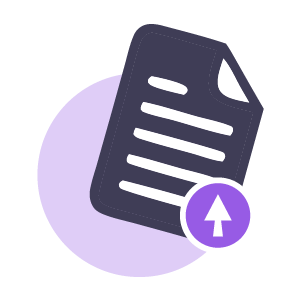
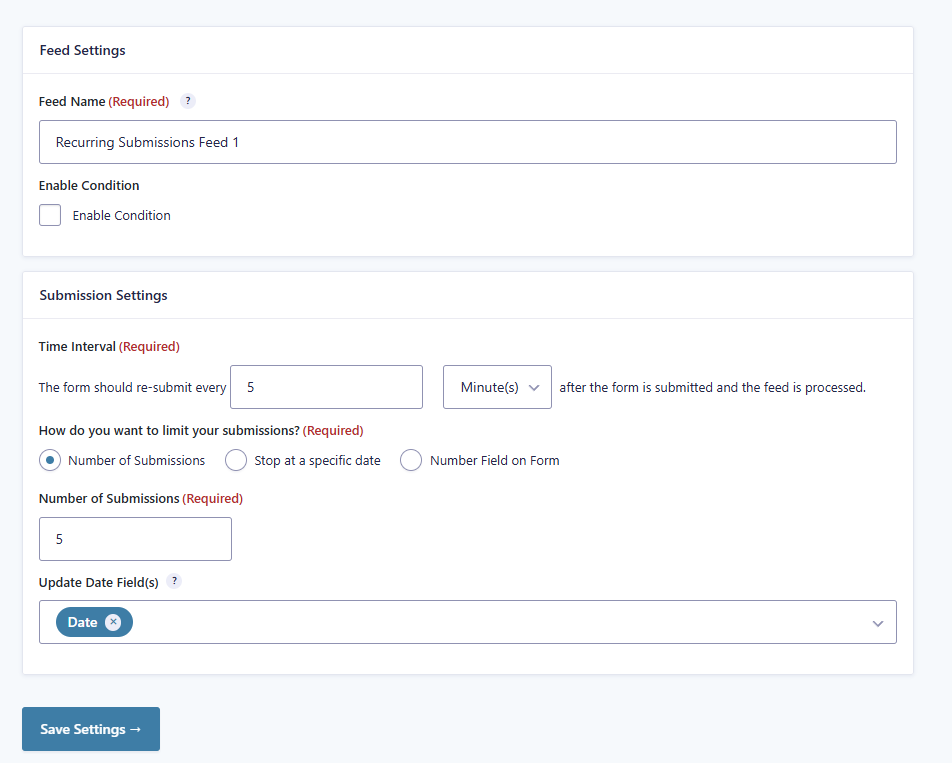
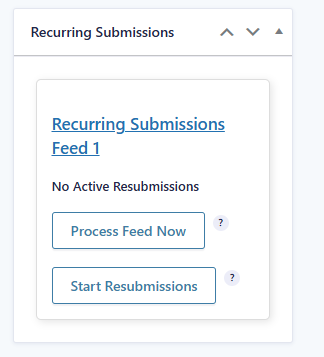
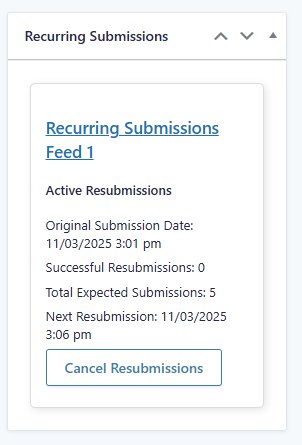
Key Features
Custom Resubmission Intervals: Users can define how often a form should be resubmitted by entering a numeric value and selecting a time frame, such as “every 2 weeks” or “every 3 days.” The plugin supports various time frames, including minutes, hours, days, weeks, and months, providing flexibility in scheduling.
End Submission Criteria: Users can set the resubmissions to stop after a specific number of occurrences, such as halting after five submissions. This can be manually configured while setting up the feed or the number can be determined from a number field in the form. Alternatively, users can specify an end date by which all automatic resubmissions will cease, ensuring the process is time-limited.
Feed-Level Conditional Logic: Utilize Gravity Forms’ built-in conditional logic to control when a form should automatically resubmit. This can be based on specific responses or conditions within the form.
Email Notifications: Set Gravity Forms email notifications to be sent when forms are submitted, fail to be submitted, or the auto submission process is done.
Custom Resubmission Intervals
End Submission Criteria
Feed-Level Conditional Logic
Key Benefits
Automation of Repetitive Tasks: Automates the process of resubmitting forms, reducing manual effort and ensuring consistency in tasks like data collection or sending reminders.
Flexibility in Scheduling: The customizable resubmission schedule supports a wide range of use cases, from simple periodic reminders to more complex workflows.
Control Over the Process: Users can define precise criteria for when resubmissions should start and stop, tailoring the process to their specific needs.
Improved User Engagement: By automating resubmissions, the plugin helps maintain user engagement over time without requiring repeated manual actions.
Automation
Flexibility
Control
User Engagement
Ideal Use Cases
The plugin is particularly beneficial for a variety of users and websites, enhancing their client communication capabilities.
Nonprofits can use the Gravity Forms Auto Resubmit plugin to automate processes like recurring invoicing for donors or automated grant application submissions. By setting up forms to resubmit at specific intervals, nonprofits can ensure that periodic financial requests or reports are consistently delivered without the need for manual intervention. This automation helps maintain steady cash flow, streamlines administrative tasks, and allows the organization to focus more on its mission-driven activities.
For business owners, the plugin can be a valuable tool in automating routine financial operations such as payroll processing or recurring invoicing for clients. By automatically resubmitting forms on a set schedule, businesses can ensure that employees are paid on time and invoices are sent out regularly, reducing the risk of missed payments or delays. This helps maintain smooth business operations and allows owners to focus on growth and customer service.
Consulting agencies can benefit from the plugin by automating the resubmission of client billing forms, project milestone reports, or periodic service renewals. This ensures that clients are billed accurately and on time, and that ongoing project updates are delivered consistently. Automating these repetitive tasks enhances efficiency, reduces administrative overhead, and allows consultants to devote more time to strategic client engagements.
Educational institutions can utilize the plugin to automate the submission of recurring financial forms, such as tuition invoices, payroll for staff, or scholarship renewal applications. By setting up these forms to automatically resubmit at the appropriate intervals, schools and universities can ensure that financial processes are handled consistently and without manual oversight. This reduces administrative workload and ensures that critical financial operations are completed on time.
Nonprofits
Business Owners
Consulting Agencies
Educational Institutions
Changelog
These are the major changes we’ve made to the plugin:
= 1.1.2 =
- Added entry meta to show progress of parent and child submissions.
- Added an overview table on the plugin settings page and a shortcode to render the table on the frontend.
- Added a shortcode to render the entry widget on the front end.
- Added a feed setting to create labels. Can use merge tags to make label entry specific.
- The plugin will now display an admin notice and send a notification when there is a problem with submissions.
= 1.1.1 =
- Improved documentation and various UX improvements
- Updated processing of calculation fields so the auto submissions won’t fail if it is required
= 1.1.0 =
- Allow user to pick date fields on the form to be submitted with current date on resubmissions.
- Fixed a bug where there would sometimes be an extra submission.
- Added hyperlinks to relevant entries in entry notes.
- Fixed display of time to use site configured display.
- Created a widget in the sidebar of the entry display page that allows you to view and control details of the feed.
- Implemented the ability to fix failed or ignored submissions.
= 1.0.10 =
- Can now duplicate the feed.
- Resolved plugin conflict with the Members plugin.
= 1.0.9 =
- Updated Freemius SDK. Security patch.
= 1.0.8 =
- Added support for the new Multiple Choice fields.
= 1.0.7 =
- Fixed a bug dealing with calculation fields
- Fixed the time formating
= 1.0.6 =
- Populate fields using GPPA properly
- Created a pg to view all scheduled submissions and allow canceling them
= 1.0.5 =
- If field is Unique ID type it will now create a new ID for each submission
= 1.0.4 =
- Minor bug fixes
= 1.0.3 =
- Added notification support
- Added logos
= 1.1.0 =
- Changed the times displayed in the entry notes to reflect the users timezone instead of UTC time.
- Misc. bug fixes.
= 1.0.0 =
- Initial release.