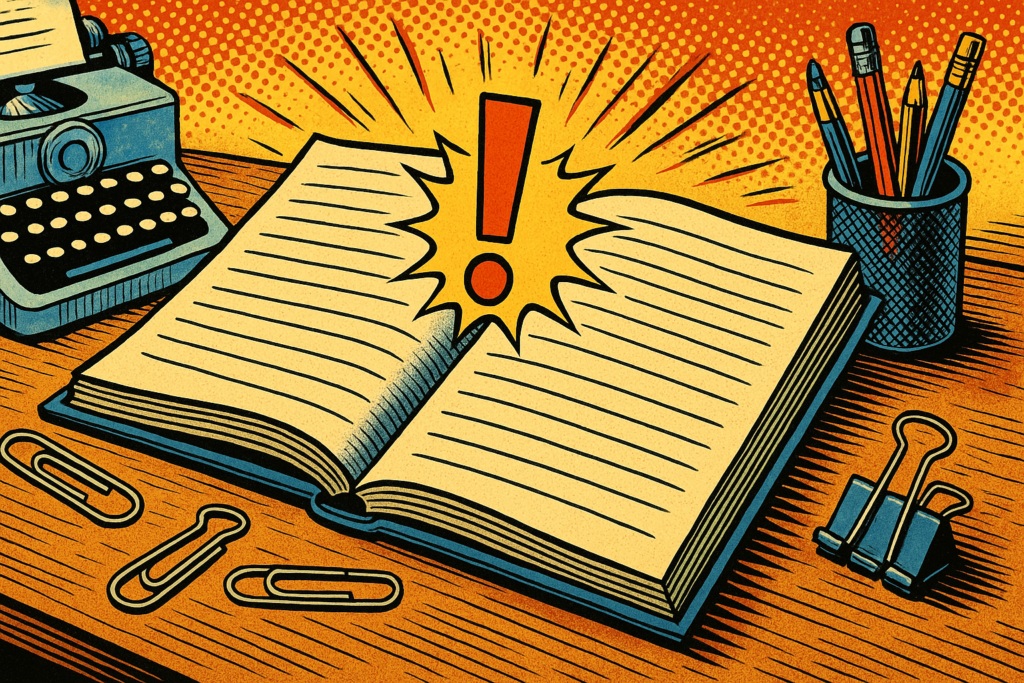
How do you let a user get notified when an entry is updated in a GravityView-powered directory?
The answer is a protocol—a simple, form-based workflow that lets users subscribe to updates about a single entry in a directory, such as a code snippet, real estate listing, or professional profile. This isn’t a feature of GravityView or a plugin by itself. It’s a structured use of two Gravity Forms working together: one to capture the subscription and another to trigger the notification. The delivery mechanism is powered in the background by a plugin like Mass Email Notifications for Gravity Forms.
This guide outlines how that protocol works, what it accomplishes, and how to use it to give your directory users a clean, focused way to “follow” exactly what they care about.
What This Protocol Does
The protocol enables the following:
- Users can subscribe to a specific listing or entry by submitting a form embedded on the entry’s page.
- Their subscription is saved as a Gravity Forms entry, linked to the specific listing (see below).
- Admins (or automated systems) trigger a second form, selecting the relevant entry that was updated.
- The system sends an email to all users who subscribed to that entry, typically including a link back to it.
This method is not only targeted but also respectful of user attention—it doesn’t send irrelevant notifications. Instead, it delivers exactly what the user asked for. It creates a form-driven, user-initiated subscription experience that’s both scalable and user-friendly.
That’s it. One user, one entry, one update loop.
How It Works: The Essentials
1. The Subscription Form
This is a Gravity Form placed directly on the page of a single listing. It includes:
- Email field (visible)
- Hidden entry title field (populated dynamically from the Gravity View entry)
- Optional: hidden field with entry URL for use in notifications
When users fill this out, they are saying: “Notify me about this exact entry.”
Depending on the use case, this form can be styled as a simple line below a listing or made more prominent as part of your directory’s user experience. The key is that it captures the user’s intent to follow that entry.
By pre-filling the form’s hidden fields using GravityView merge tags or dynamic population through query parameters, you ensure that each submission is linked precisely to the correct entry.
2. The Notification Form
This is a second Gravity Form, used internally by an admin or system to send out the actual notification. It includes:
- A field to identify the target entry (e.g., dropdown or single text field)
- Update description field for the email
When submitted, it triggers a message to everyone who filled out the first form for the selected entry.
You can use this form manually (e.g., when you know something has changed) or tie it into automation logic (e.g., webhook from GitHub, pricing API, or CRM).
In the mass email notification feed, you set up conditional logic on the target form entries to ensure it only sends to matching subscriptions. For example, when the target entry selected in the notification form matches the entry title field stored in the subscription entry.
3. The Delivery Mechanism
This is where the Mass Email Notifications plugin plays its quiet but vital role:
- It connects the two forms: the subscription entries and the update trigger
- Filters recipients based on a shared field (like entry title)
- Sends useful emails to the relevant subscribers
This lets you send entry-specific updates without having to manage lists or export data.
This plugin is not the protocol—it simply enables the delivery logic. The protocol itself is how the forms are used together.
You don’t need to overcomplicate things. You don’t need Mailchimp integrations or complex user accounts. This solution is form-native and stays entirely within the Gravity Forms ecosystem.
Key Characteristics
- Many-to-One Subscription: Each form entry connects users to a directory listing.
- No-Code Friendly: Built entirely with native Gravity Forms and supported plugins.
- Extendable: You can automate it, stylize it, or even expand it to support opt-out flows or multi-entry subscriptions.
- User-Initiated: The user explicitly opts into notifications, making it privacy-conscious and permission-based.
- Plug-and-Play: Works with existing directories. You only need to add two forms.
You can also pair this protocol with advanced Gravity Forms add-ons like conditional logic extensions, merge tag helpers, or third-party automation tools to expand its capabilities. But at its core, the protocol works even with just Gravity Forms and a compatible mass notification plugin.
Use Cases
Code Snippet Library
Imagine a library of reusable code snippets. A user wants to track one they’ve embedded in their project. On the snippet page, they see a small form that says, “Notify me when this snippet is updated.” They enter their email.
Later, a developer improves or fixes the snippet. An admin submits the notification form, triggering an update email. The subscriber receives a short message and a direct link back to the snippet.
This kind of user interaction builds trust. Developers feel empowered knowing they’ll be notified without needing to manually check back.
Real Estate Listings
A real estate site lists properties with details and pricing. Below each property is a form: “Let me know if the price drops.” A potential buyer fills it out.
When the agent updates the listing or reduces the price, the admin triggers an update. An email goes out only to the people who expressed interest in that exact home.
You can also automate the trigger. For example, when a property’s price field changes in an external CRM or real estate feed, a webhook submits the notification form—no admin action required.
Professional Directory
A medical directory lists doctors, each with areas they serve. A user is waiting for a specialist to start working in their neighborhood. They sign up under the doctor’s profile.
If the doctor expands service to that area, the admin triggers a notification—and the user gets the update they’ve been waiting for.
The same structure works for school directories, nonprofit programs, freelancer portfolios, or any listing-based application.
These use cases show the protocol’s flexibility. It’s not about a specific industry—it’s about empowering users to follow one thing they care about, and giving admins a simple way to communicate meaningful updates.
Why This Protocol Works
- Precision: Emails go only to people who’ve opted in for that exact entry.
- Respect: You’re not spamming a mailing list—you’re giving users what they asked for.
- Scalability: As your directory grows, this system stays lightweight and manageable.
- Automation Friendly: You can tie it into GitHub, Airtable, CRMs, or other tools to trigger updates without lifting a finger.
- User Experience: It makes your directory feel more modern and responsive, without requiring user logins or subscriptions.
- Brand Trust: You give your users transparency and control—no dark patterns, no hidden tracking.
This protocol is ideal for makers who want to build smart, user-focused experiences without engineering overhead.
Final Thoughts
This protocol does one thing well: it lets users follow a specific listing and get updates about it. Nothing more, nothing less. It’s lean, modular, and fits into any directory-based site that uses Gravity Forms and GravityView.
You don’t need a developer. You don’t need a newsletter system. You don’t need to manage subscriber lists.
All you need is a smart form setup and a quiet delivery engine in the background.
If your users want clarity, focus, and control over what matters to them—this protocol delivers.
Start with two forms. Connect them with logic. Add thoughtful wording and a clean user experience. And give your users a reason to come back—because the information they care about will find its way to them.